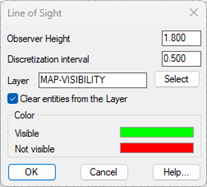18.11. Line of Sight |
This tool will allow us to calculate the line of visibility between two points, visibility is represented with a line in a different color depending on the visible or non-visible area. To do this, it is necessary to have a surface area as current.
When you run this option, the following window will appear:
Observer Height: Height of the observer at the first selected point.
Discretization interval: the display line between the two points is discretized with this parameter. Each of the segments are the ones that will be analyzed to show their visibility.
Layer: Layer on which the line of sight is drawn.
Color: We establish the color with which the area of the line that is visible from the starting point (Observer) and the one that is not visible is represented.
Once the dialog has been validated, it will request the starting point or point of the observer and then iteratively, the points towards which the line of visibility is to be calculated.
The different lines will be automatically drawn in the corresponding colors according to the calculated visibility.
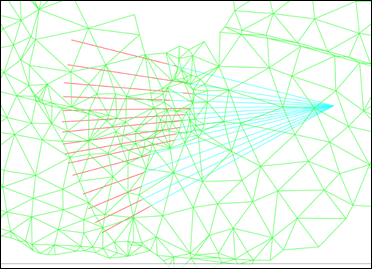
|
|