9.20.4.1. Vertices to Represent
When a long section is represented, a series of vertices are represented. In this section one selects the vertices to be represented and the interval with which they are to be represented. Different options exist, which are described below.
None: No cut is represented on the profile’s horizontal alignment. Only the long section will appear with the numerical data lines, without any text lettering.
All: Represents all the cuts in the long section.
Interval: Represents the longitudinal cuts at constant intervals.
Codes: Only represents those cuts where the codes selected are present. These are selected by clicking on the Select button.
Variable: It will allow us to represent certain intervals between stations. In the next figure it will be represented every 10 meters up to station 100 and every 5 meters up to station 250.
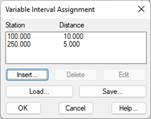
Distances: We introduce a certain distance in which we want to generate the presentation. Several options are available for the introduction of these distances.
