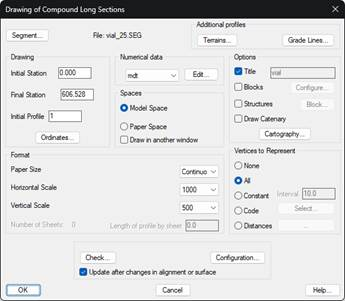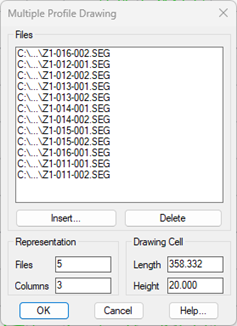9.20. Draw Compound Long Section |
Presents a segment on screen (see Segments commands), that is to say, the possibility of drawing a complete profile containing all the information on grade line, superelevations, long sections, curvatures, etc. If one only wishes to draw the terrain, the Profiles > Draw Simple Long Section command should be used.
Once the command is executed, it will ask us for the file of segments to draw. There is the possibility of drawing several segments simultaneously, this would prevent us from executing the command successively for each of the segments to draw.
Therefore, if we select several segments in the same folder, the following window will appear, in which we can manage the files to draw.
TcpMDT will calculate the most optimal distribution in Rows and Columns, as well as the space reserved, both in Length and Height for the drawing of each segment, however, it can be customized.
Additionally, with the Insert and Delete buttons. Later, we have the possibility to add more segment that could be located in another folder, or delete some from the list because we do not want to draw it.
After validating this window, the following dialog will appear in which we will manage the parameters for the drawing of the segment.