11.28. Project Polylines |
This tool allows you to represent the section of 3D polylines in the cross sections. This is widely used in works with pipes, power lines, etc. in which it is intended to represent the position of the pipe in the transverse profile.
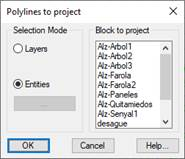
Selection mode
Layers : We select the layers where the polylines that we want to project are located.
Entities: We select the entities or 3d polylines to project.
Block to project: Selection of the block to be represented in the profiles.
The command accesses the "Front" folder of the block folder that we have in configuration, therefore, if we want to draw a specific block, it would only be enough to include it in this folder and it would appear automatically in the execution of the command.
Once the dialogue has been validated, the program will ask us for the following information:
Alignment: Alignment on which the polyline will be projected.
Profile Matrix: Select any of the horizontal alignments of any of the profile matrix cuts in which we want to Project the polylines.
Last, the Drawing Blocks window appears for selecting the block to be used to represent the section.
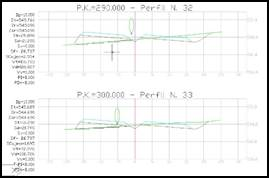
The command is accessed from the Elevation view folder in the blocks folder in the configuration. For this, if we wish to draw a specific block, it is enough to include it in this folder and it will appear automatically when the command is executed.
|
|