11.29. Project Points |
This tool will allow us to project a group of points, previously selected, on cross-sections drawn.
When executing the command, it will ask us to select the axis of any of the cuts on which you want to project the points, then the alignment and finally we will see the next window in which we will configure the drawing configuration.
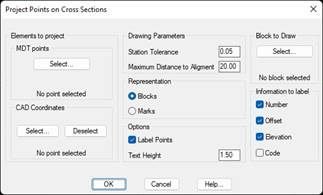
MDT points: Selection of the points to be projected.
CAD Coordinates: In addition to selecting MDT points, we have the possibility to mark coordinates in the drawing.
Drawing parameters
Station Tolerance: Each point will be projected on the alignment, and the PK will be calculated, with the margin of tolerance, the cut will be sought on which to project.
Maximum Distance to Alignment: Only points projecting at the maximum distance entered in this option will be considered.
Representation
Blocks: The selected block is represented on the cross sections.
Marks: A mark with the characteristics of the designated point is represented on the cross sections.
Blocks to Draw: On each cross section the calculated point is drawn with the block selected in this option. Only in the event that "Blocks" has been selected as a representation.
Information to label: In addition to inserting the block, it is possible to label the following information with a text.
· Point Number.
· Offset to the alignment.
· Elevation
· Point Code
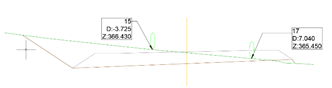
|
|