17.3.5. Calculation Intervals
This option is used to exclude the calculation of particular areas that are not of interest to calculate, because, for example, they correspond with an intermediate area where there is really no terrain to apply cubic measurements.
When this option is activated, the following window is displayed:
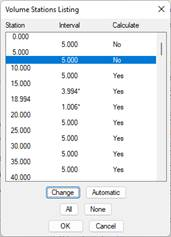
Double click on the interval or select and click the Change button to include or exclude the cubic measurement.
The options All and None are used to include and exclude, respectively, all the cubic measurement intervals.
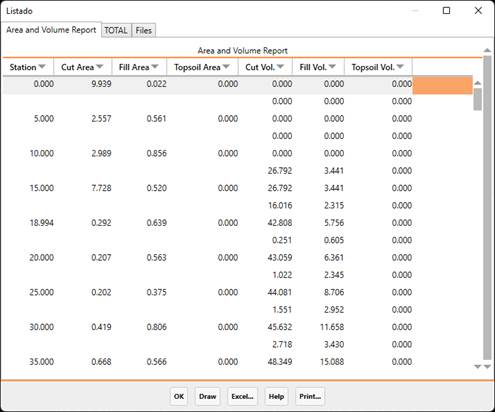
For each station, the report contains the cut and fill surfaces, the distances between profiles, as well as the partial and accumulated volumes
The totals appear in the last line, along with the cut and fill surface difference.
This list can be modified manually by changing the surfaces result and displaying the final result on subsequent lists.
The dialog box offers the possibility of selecting Draw and, if the button is clicked, the segment will be drawn (see Draw Cross-Sections in the Cross-Sections section).
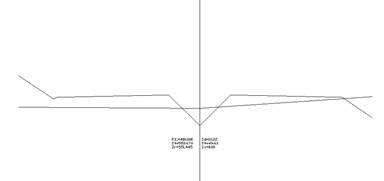
In addition, clicking on the Excel button sends all the list information to an Excel spreadsheet. The totals are introduced on the spreadsheet with a formula that modifies the end result if any of the values are modified.