9.18.4. CAD View
From the CAD view we can edit the long sections graphically, and also draw and edit polylines:
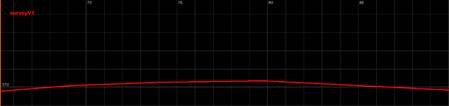
When a polyline is clicked it will be selected and, if it represents a long section, the profile will be set as active. Once an entity is selected, we’ll see all of its vertices as hotspots.
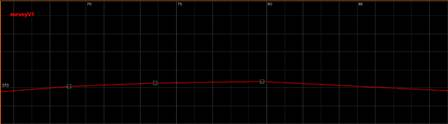
Once in selection mode, if we move the cursor over any of the vertices it will be highlighted in the CAD view and in the panel (in the case of long sections) and the radial context menu will be shown.