This defines the vertical cuts in the
section. These cuts are totally vertical, starting at the last vector of the
section and according to the distance entered. They cut into the natural
terrain.
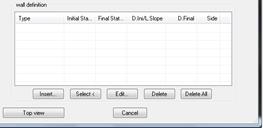
There are two types of Walls:
Alignment
distance:
This wall is defined with a set of stations and the
horizontal alignment distance between the initial station and final station,
interpolating the stations in between.
Slope Length: This wall is
also defined by initial and final stations and is applied if the horizontal
slope distance exceeds the Slope Length
parameter.
When clicking on the Insert or Edit buttons the following window is displayed, to manage the
creation or editing of a wall, the definition of which we then describe.
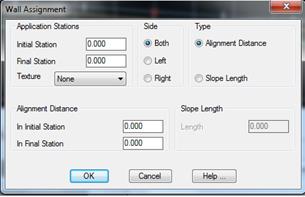
Initial station: Station from which
the wall is to be applied.
Final station: Station up to which
the wall is to be applied.
In the case of
the alignment distance wall, for
every station a Distance must be specified. This value is the relative distance
from the horizontal alignment. The program will interpolate between the
distance entered at the initial station and the final station for the
intermediate stations.
Length: For the Slope Length
wall, this value indicates the maximum horizontal displacement the slope can
have before applying the vertical cut.
Texture: Type of texture applied to the
wall for its 3D representation.
It is possible
to specify whether the wall is applied to the Left, Right, or both
sides simultaneously.
Additionally,
the following buttons are used for managing and assigning walls.
Select: This option is
quite useful as it enables the automatic creation of a wall assignment from the
selection of a line or polyline in top view. The program will request all the
lines or polylines representing the walls and analysing them with regard to the
project horizontal alignment it will automatically calculate the walls.
Delete: Deletes the
assignment of the wall selected.
Delete All: Deletes all
existing wall assignments.