20.18. View |
This tool allows you to easily hide or view information grouped into layers. When you choose it, a window will appear with a series of options that hide or display the corresponding layer group.

Clicking the right mouse button displays a drop-down menu of information on the points. The visibility of each level of points can be changed separately, or that of all points at the same time. The information disappears with another click on the right mouse button, leaving the window a smaller size.
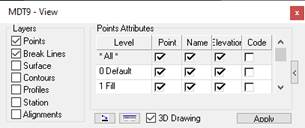
Additionally, one can customize the way points are viewed. This can be by attributes, point types, levels, etc. In order to do so, the Points > Modify Points > Change Format command should be executed.
|
|