24.15. Point Coordinates |
This button allows one to view the point coordinates calculated of either all points or just the ones observed from a specific station. A station must be selected or the All option chosen. The Coordinates button is then pressed.
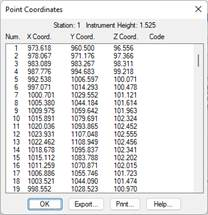
Once the origin station is selected, the program displays a list containing the number, the X, Y and Z coordinates, and the code for each point
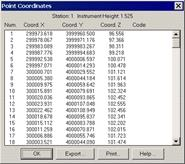
The coordinates list has the following format:
POINTS COORDINATES
Station: 1 Instrument Height: 1.525
|
Number
|
X Coord.
|
Y Coord.
|
Z Coord.
|
Code
|
|
1
|
973.618
|
960.500
|
96.556
|
|
|
2
|
978.067
|
971.176
|
97.366
|
|
|
3
|
983.089
|
983.267
|
98.311
|
|
|
4
|
987.776
|
994.683
|
99.218
|
|
|
5
|
992.538
|
1006.597
|
100.071
|
|
|
6
|
997.071
|
1014.293
|
100.478
|
|
|
7
|
1000.701
|
1029.552
|
101.121
|
|
|
8
|
1005.380
|
1044.184
|
101.614
|
|
|
9
|
1009.975
|
1059.642
|
101.963
|
|
|
10
|
1015.891
|
1079.691
|
102.324
|
|
|
11
|
1020.036
|
1093.865
|
102.452
|
|
|
12
|
1023.931
|
1107.048
|
102.555
|
|
|
13
|
1022.462
|
1108.949
|
102.456
|
|
|
14
|
1018.678
|
1095.837
|
102.341
|
|
|
15
|
1015.112
|
1083.788
|
102.202
|
|
|
|