21.14.8. Edit Links
This command shows a dialogue in which the links created can be inserted, edited and deleted.
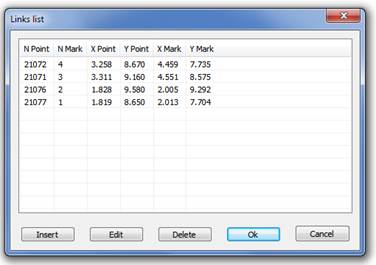
When selecting an element from the list and pressing Insert or Edit, the following dialogue is shown in which a certain MDT Point can be searched amongst all those to be found in the drawing or designating the point on the screen and furthermore a Mark can be selected from the corresponding dropdown list or also designated on the screen.
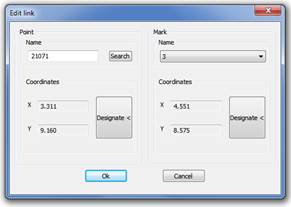
|
|