10.9. Vertical Transition Curve |
This command allows us to modify a vertical alignment’s transition curves. Once the command has been executed, MDT requests the vertex to be edited and the vertex’s characters are displayed, as are those of the previous and next vertex. A description of the dialogue box’s characteristics appears below.
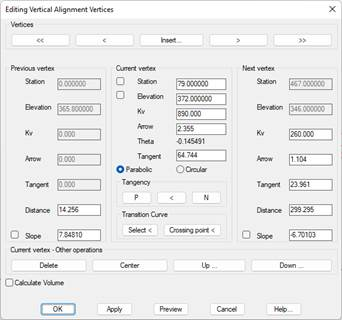
Firstly, one can distinguish three different sections: Previous Vertex, Current Vertex and Next Vertex. Any element of any of the vertices can be modified. The characteristics shared by the three vertices are described below.
Vertices
<< : Offset to the initial vertex of the vertical alignment.
< : Offset to the previous vertex.
>: Offset to the next vertex.
>> : Offset to the last vertex.
Insert: This option allows us to insert vertices in the vertical alignment. Iteratively vertices are designated on the drawing of the grade, adding them automatically.
Common features of the three vertices
Station: Station of the vertex. If it is changed, an adjustment in X will be produced on the vertical alignment.
Elevation: Vertical alignment’s elevation at the vertex. If this value is changed, the vertex of the edited vertical alignment will be adjusted in Y.
KV or Radius: Represents the parabola constant in the case of parabolic curves, or alternatively the arc radius in the case of circular curves. Modifying this information will lead to a modification of the vertical alignment’s transition curve at the vertex edited.
Tangent: Represents orthogonal projection length on each alignment being modified.
Arrow: It represents the maximum ordinate at the vertex.
In addition, the following information is also displayed for the previous and next vertex.
Distance: Distance between the vertex or vertex’s tangent (should it exist) and the current vertex’s tangent or the vertex itself.
Slope: Slope of the vertical alignment section.
Element to Set: When the aforementioned values are entered, the possibility exists of setting the Station, the Elevation or the Slope, so that one is obliged to make modifications at the vertex while the element set is maintained.
The functions of each the dialog box’s buttons are described below.
Select: This button allows us to move the transition curve of the vertical alignment being edited. It in turn has three different options: