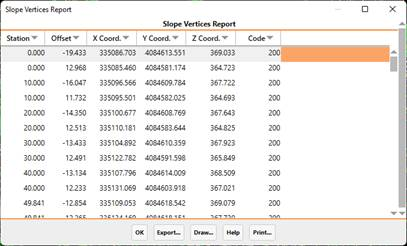16.19. Slope Vertices Report |
Executing this command creates a list of all the vertices corresponding to the distinct slope vectors that comprise the section in each station.
The same as for previous commands, initially it will request the segment, then the following dialog box will be displayed to customize they list type to generate.
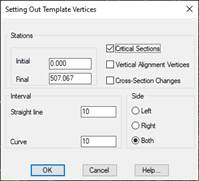
Stations
Initial station: Initial station from which the setting out will be performed.
Final station: Final station up to which the setting out will be performed.
Critical Sections: Activating this box adds the horizontal alignment’s critical sections to the report.
Grade line Vertices: Activating this box adds to the list the grade line vertices found in the segment.
Cross-Section Changes: Activating this box adds to the list all the stations where any assignation has existed within the assignment of alignment sections.
Interval – Straight: Interval of analysis for the horizontal alignment on its straight segments.
Interval –Curve: Interval of analysis of the horizontal alignment for curved or clothoid sections.
Side: Indicate the side of the horizontal alignment to analyses.