18.13.4.1. Shades

Allows you to set the parameters of shadow generation in real time.
 Enable/disable shadows in real time.
Enable/disable shadows in real time. Set the resolution of the shadow maps:
Set the resolution of the shadow maps:· Height (4096 x 4096)
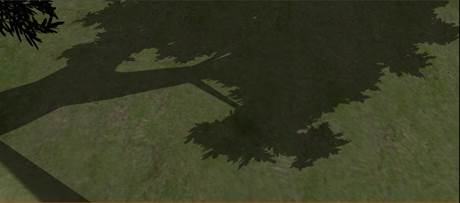
· Medium (2048 x 2048)

· Low (1024 x 1024)

 Shadow intensity. At minimum there would be no shadows, at maximum the shadow parts would have only ambient light.
Shadow intensity. At minimum there would be no shadows, at maximum the shadow parts would have only ambient light. Shadow Edge Smoothing Radius:
Shadow Edge Smoothing Radius:§ No smoothing
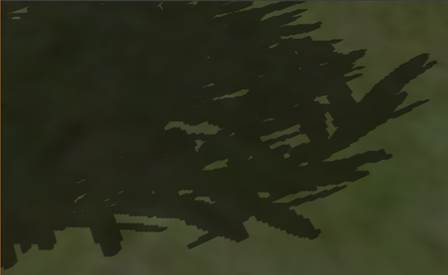
§ Softened 1 (default)

§ Softened 1.5

 Controls the reduction of “Light bleeding”. This artifact can be seen at the point of contact of two elements, the shadow appears "detached" from the surface.
Controls the reduction of “Light bleeding”. This artifact can be seen at the point of contact of two elements, the shadow appears "detached" from the surface.§ With “bleeding”
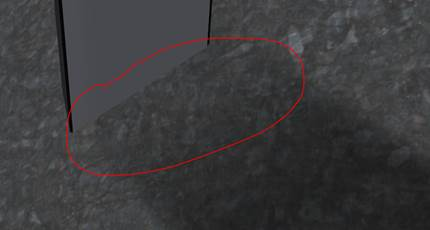
§ Without “bleeding”
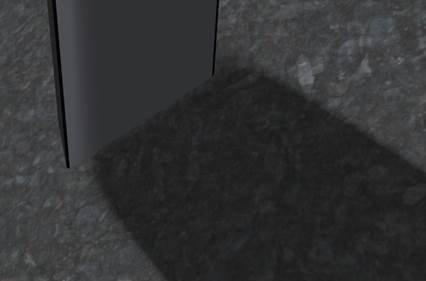
 From what value is it considered that there is a shadow. If it is too low, visual artifacts may appear. Too high makes bleeding worse.
From what value is it considered that there is a shadow. If it is too low, visual artifacts may appear. Too high makes bleeding worse.§ Threshold too low
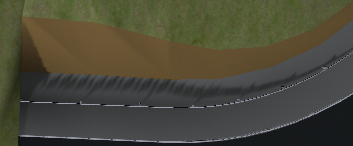
§ Suitable threshold
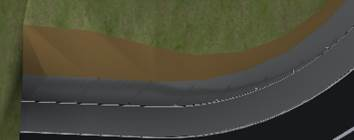
§ Threshold too high (bleeding gets worse)
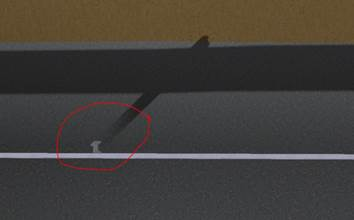
 Resets shadow parameters to their default values.
Resets shadow parameters to their default values.