16.3. Set-out Polyline Vertices |
The objective of this command is to set out the vertices of a polyline with respect to a horizontal alignment using two control points, one for positioning and another for orientation.
Initially, the program requests the horizontal alignment with respect to which the setting out will be conducted and the below window is displayed to establish the configuration for generating the setting out report.

Stations: The names of the stations can be manually introduced or, by pressing the Select button we can graphically select each of the stations, both the one of origin and the reference station.
Method: There are two different methods of calculation: Polar and Bisection. For the latter case we are presented with two other options, these are:
· As per coordinates.
· Reciprocal zero
Once the desired options are selected in the dialogue box, and the user presses OK, the program requests selection of a polyline for setting out, then it will automatically create MDT points at each of the polyline vertices, then the corresponding setting out list will appear.
Setting out by Polar
When performing setting out by polar a report with the following characteristics will be displayed:
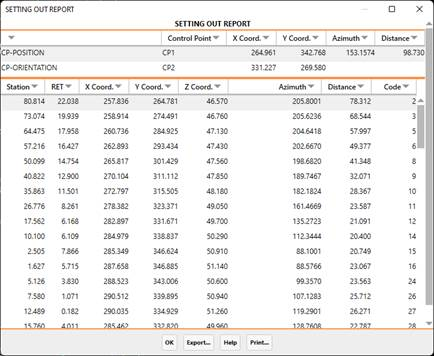
For each point selected its coordinates, the distance and azimuth to the control point and its point number are given.
Setting out by Bisection
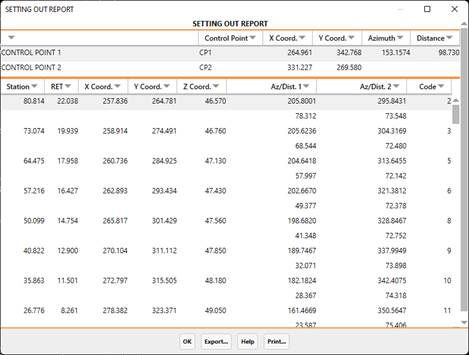
For each point selected its coordinates, the distance and azimuth to the base control point and reference are given.
It is possible to export and print all the data obtained in all the lists. Each option is described below.