16.2. Set-out Points |
This command allows one to obtain a report containing the polar or bisection setting out data of a set of points belonging to the current drawing.
Initially, the program requests if one is going to perform the setting out by indicating a base and reference control points.

Should this not be the case, the program then displays a dialog box where the points one wishes to list are requested. For further details, consult the Points > Points List section.
On the contrary, if one wishes to indicate a base and reference control points, the following window is displayed where the configuration to generate the setting out report is set.

Control Points: The control point names may be entered manually, or they may be entered by clicking on the Select button to graphically select each of the control points, both the position and the reference ones.
Method: There are two different calculation methods: either Polar or Bisection. In the latter case, there are also two options:
· As per coordinates.
· Reciprocal Zero.
Once the options desired have been selected and validated, the program requests one to select a point list to set out in the usual manner.
Setting Out by Polar Method
If one wishes to perform a setting out by polar coordinates, a report with the following characteristics will be displayed:
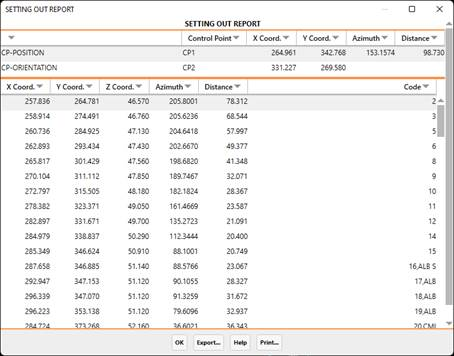
The coordinates, distance and azimuth to the position control point, as well as the point number are displayed for each point selected.
Setting Out by Bisection
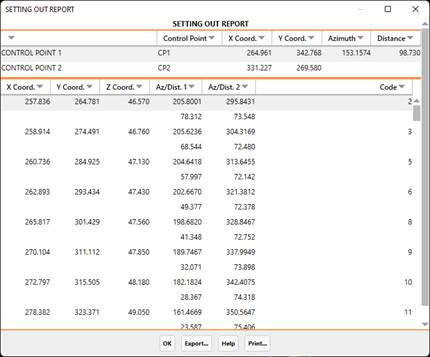
For each point selected, its coordinates, the distance and azimuth to the position control point, as well as the reference one are displayed.
The possibility of exporting and printing the data thus obtained exists for all lists. A description of each of the options follows: