16.9. Set-out Alignment Points |
This tool facilitates the task of obtaining the coordinates of points belonging to the horizontal alignment. It also has an optional offset. The program first requests the horizontal alignment file (by default, the name of the current drawing with an .EJE extension) to be selected. Alternatively, one can also select a segment, in which the elevation of the grade line in the segment (see Definition of Segment) must also be entered. The dialog box and a description of its characteristics appear below.
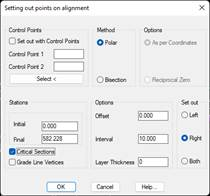
Control Points: Setting out stations that will be used to perform the calculation. Control Point 1 represents the positioning control point and Control Point 2 represents the reference control point. Their names can either be keyed in or selected on screen.
Method: Types of setting out methods that can be used, either Polar or Bisection. The bisection method has different options: Reciprocal Zero and As per Coordinates.
Initial station: Initial station from which the setting out will be performed.
Final station: Final station up to which the setting out will be performed.
Critical Sections: If it is enabled, the horizontal alignment’s critical sections will also be set out.
Grade Line Vertices: If it is enabled, the grade line vertices will also be set out.