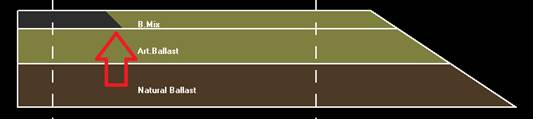12.2.3.1. Roadbeds Overlap
For each of the roadbeds there is the possibility of assigning a different overlap material to the material of the layer in question. You can set a different Overlap configuration left and right. The overlap shall only apply to the Outer Shoulder and Berm vectors.
When you click on the cell corresponding to the overlap, the following window will appear:
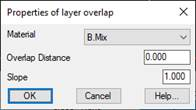
Material: Material that is applied in the overlap area.
Overlap Distance: This value corresponds to the distance that the material is introduced from the main layer into the overlap zone.
Slope: Value of the overlap slope.
In the next capture you can see a 1 meter overlap on the first layer with a slope of 0.5.