9.19.4. Options
Title: Once the profile is drawn, the title entered will appear on the top of the drawing.
Blocks: This option allows one to select the blocks one wishes to draw on the long section. At the same time, the Blocks numerical data element should be defined in the numerical data definition to be used
If the Configuration button is clicked, the following window is displayed where the insertion point of each of the blocks one wishes to insert along with the long section should be specified.
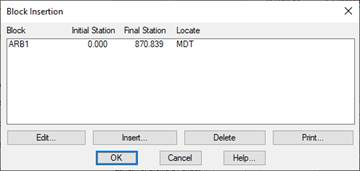
The following dialog box is displayed to insert or modify blocks for the long section drawing.

Everything concerning the definition and management of blocks is explained in greater detail in the Blocks Definition section.
Cartography: This option will allow us to visualize the cartography on the long section drawn. This option is available only when the drawing is done in a particular sheet format.
It has the following configuration parameters:

· Draw: If this option is enabled, we activate the representation of the cartography.
· Drawing Mode
o Automatic: The cartography to be inserted will be calculated automatically according to the size of the selected sheet.
o Cartography Sheets: If this option is selected, the previously defined sheets will be projected in the profile drawing with the command Long Section > Drawing > Draw Cartography Sheets.
In the case of selecting the Automatic option, the following parameters would be considered for the drawing of the cartography.
Saw Profile: The polyline that represents the long section. In the event that it does not have space for the drawing, will be drawn in sections, changing the comparison plane.
Draw Frames: Each section of cartography drawn on each sheet is drawn on a frame where the actual coordinates of the sheet are specified. In the image below, you can see the drawing of the frame.
Overlap Distances. With this option we get the leaves to overlap with each other a certain length.
Occupation Percentage: Percentage that the cartography will occupy in the selected paper format.
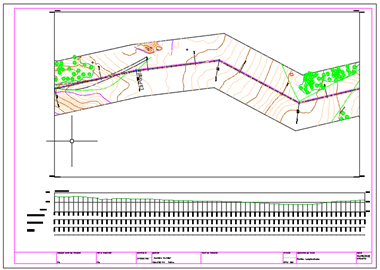
Draw Catenary: when you activate this box, the catenary associated with the long section will be drawn. By default, the "Power Lines" style will be configured by default. When validating the dialog, the command will ask the user for the file where the catenary information is stored.
Profile Length: This control will only be activated if the drawing is made on hard copy, in which case MDT will calculate the maximum length that can be drawn on each sheet depending on its format. The possibility exists of modifying this distance to adjust or give more margin to the representation.