17.10.1. Options:
Complete road: Cubic measurements for all vectors, singular (lane, hard shoulder and berm) and the other platform vectors for which roadbed layers have been defined.
Lane, hard shoulder and berm: Cubic measurements of only singular vectors ignoring the definitions that auxiliary vectors may have.
Auxiliary vectors: Cubic measurement of only auxiliary vectors defined for layers of roadbed.
Consider Structures: Only applicable in the event that there are structures defined in the template. In this case and this option is enabled, the stations to be found within a structure the volume will be determined in the same way. If it is not enabled, the volume of these stations will not be determined.
List Type: The lists can be shown well organized by Stations or Materials
Once the previous dialog box has been validated the following list is displayed, showing the calculations by stations and the name of the roadbed layer.
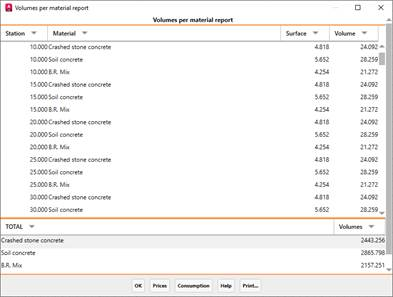
Optionally this window allows for different operations:
Print: Sends the list content to the system printer or to a text file.
Prices: If Works Units have been assigned to the pavement layers, this option will display a report on the execution budget for the different pavement layers.
See the “Measurements > Works Units” section for more details.
Consumption: As in the previous case, if we have assigned Works Units to the pavement layers, we will obtain a list of Life Cycle Analysis of the pavement layers in the segment selected.
If the command is executed with a segment that has no defined roadbed layers, it will not display the list indicated.
Additionally, the swelling factor of each of the materials is accounted for as a calculation multiplier for calculating the corresponding volume.
By default, all the materials are configured with a swell factor of 1.
|
|