10.2. Import Vertical Alignment |
To execute this command there must be a representation of the long section on the drawing. The program asks for the graphic selection of the long section terrain. It then asks us to select the gradient file extension .RAS. Once selected, it will be graphically incorporated into the long section into its corresponding elevation.
If the vertical alignments has any curve defined, both the information associated with the curves as well as the input and output tangents will be drawn automatically.
Long section before importing the gradient:
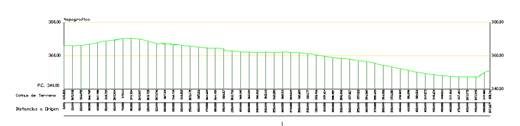
Long section with the imported gradient:
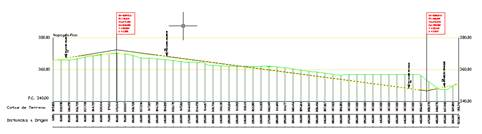
|
Converting Vertical Alignments from Polylines
|
Before selecting this command, the longitudinal reference profile needs to be represented in the current drawing on a continuous basis, or in other words, without being split into sheets.
When first executing this command, the program will ask what type of vertical alignment is to be used, or in other words, if the vertical alignment is of the parabolic or circular type. MDT will then ask for the terrain of the long section in which the vertical alignment has been defined, and finally we select the polyline to define the vertical alignment. Once the command has been executed, the information on the vertical alignment will be saved in the polyline entity, which can now be used with any of the commands in this chapter.
Furthermore, if the polyline defined for the vertical alignment exceeds the longitudinal limits both at the start and at the end, the following message will appear asking if we want the vertical alignment to be cut to the length of the long section in which it has been defined.

Once the polyline has been converted to a vertical alignment, this list of alignments should be stored in a separate file, although we can conduct a process to agree upon the vertices using the Compare Vertical Alignment command at a later date.
If in configuration we set the option of Circular for vertical transition curves, in the case of defining the polyline with arcs, the radii of the agreements will be automatically read and the curves will be inserted in the vertical alignment.