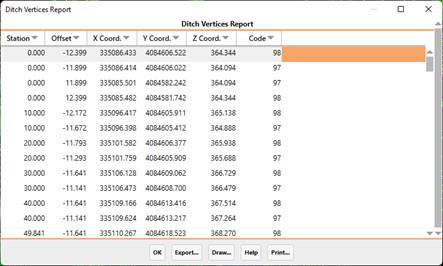16.18. Ditch Vertices Report |
This command displays a list with all the ditch vertices existing in the roadway or segment defined. Initially the file for the segment is requested and then it displays the following window to select the type of list to generate:
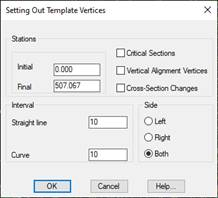
Stations
Initial station: Initial station from which the setting out will be performed.
Final station: Final station up to which the setting out will be performed.
Critical Sections: Activating this box adds the horizontal alignment’s critical sections to the report.
Grade line Vertices: Activating this box adds to the list the grade line vertices found in the segment.
Cross-Section Changes: Activating this box adds to the list all the stations where any assignation has existed within the assignment of alignment sections.
Interval – Straight line: Interval of analysis for the horizontal alignment on its straight segments.
Interval –Curve: Interval of analysis of the horizontal alignment for curved or clothoid sections.
Side: Indicate the side of the horizontal alignment to analyses.